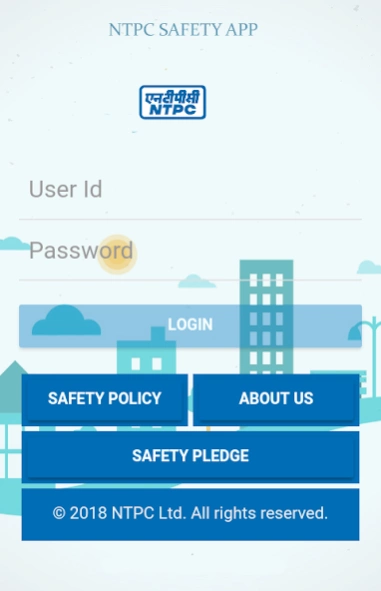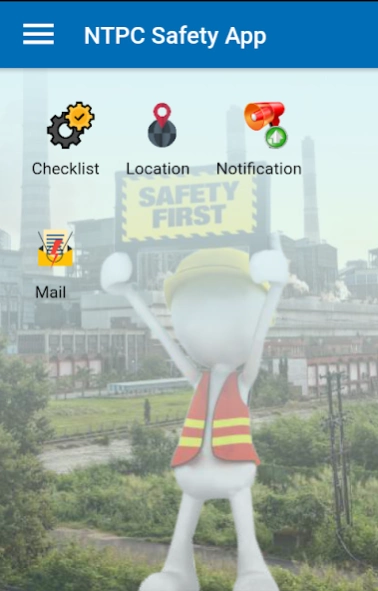NTPC SAFETY 1.2
Free Version
Publisher Description
NTPC SAFETY - Mobile App for NTPC Safety
Safety is part of NTPC Limited core values. We recognize all accidents are preventable; therefore, safety shall be at the forefront of all our activities. The objective is to provide safe working environment and strive for zero incidents at work.
We believe in principles that:
1. Our activities carry various hazards; however, all hazards can be identified.
2. Every job shall be done safely, no matter how important or urgent it is.
3. Putting people to work carries a specific responsibility and accountability for safety which shall be visibly demonstrated.
4. Right procedures and actions can bring the risks under control.
5. Trained and committed team can ensure incident free operations.
6. Compliance to all applicable safety regulations and other legal requirements is a must. To the extent possible, we should improve and make it better than minimum standard(s).
NTPC safety mobile application serves as a tool to readily disseminate safety related information like safety rules, safety procedures, checklists, various safety standards, trainings, communications etc. among our employees.
About NTPC SAFETY
NTPC SAFETY is a free app for Android published in the Office Suites & Tools list of apps, part of Business.
The company that develops NTPC SAFETY is Corporate IT, NTPC Ltd. The latest version released by its developer is 1.2.
To install NTPC SAFETY on your Android device, just click the green Continue To App button above to start the installation process. The app is listed on our website since 2018-10-25 and was downloaded 1 times. We have already checked if the download link is safe, however for your own protection we recommend that you scan the downloaded app with your antivirus. Your antivirus may detect the NTPC SAFETY as malware as malware if the download link to com.ntpcapps.ntpcsafety is broken.
How to install NTPC SAFETY on your Android device:
- Click on the Continue To App button on our website. This will redirect you to Google Play.
- Once the NTPC SAFETY is shown in the Google Play listing of your Android device, you can start its download and installation. Tap on the Install button located below the search bar and to the right of the app icon.
- A pop-up window with the permissions required by NTPC SAFETY will be shown. Click on Accept to continue the process.
- NTPC SAFETY will be downloaded onto your device, displaying a progress. Once the download completes, the installation will start and you'll get a notification after the installation is finished.